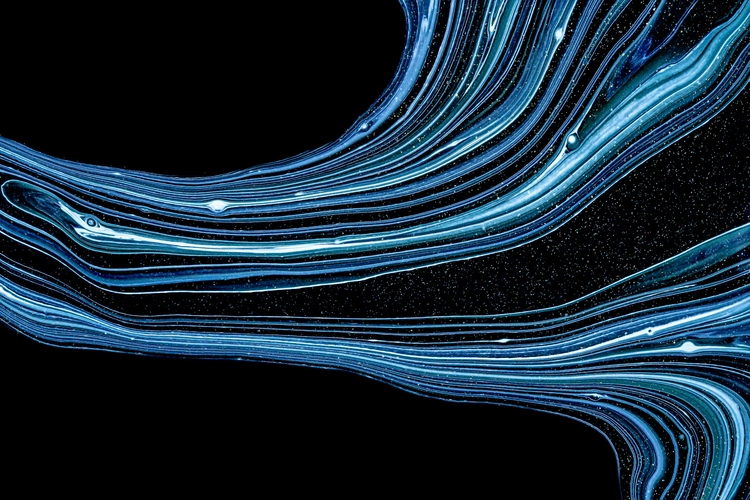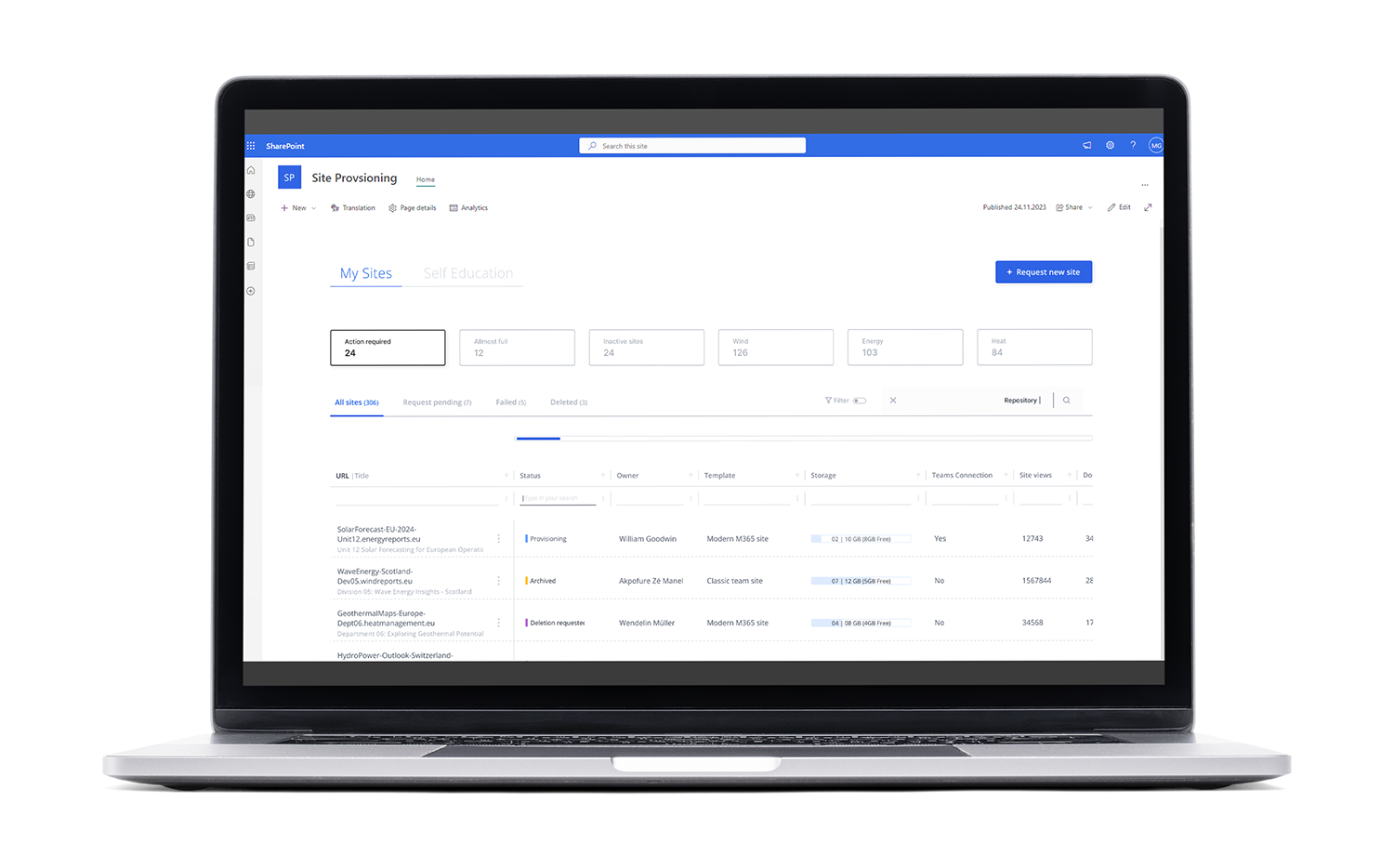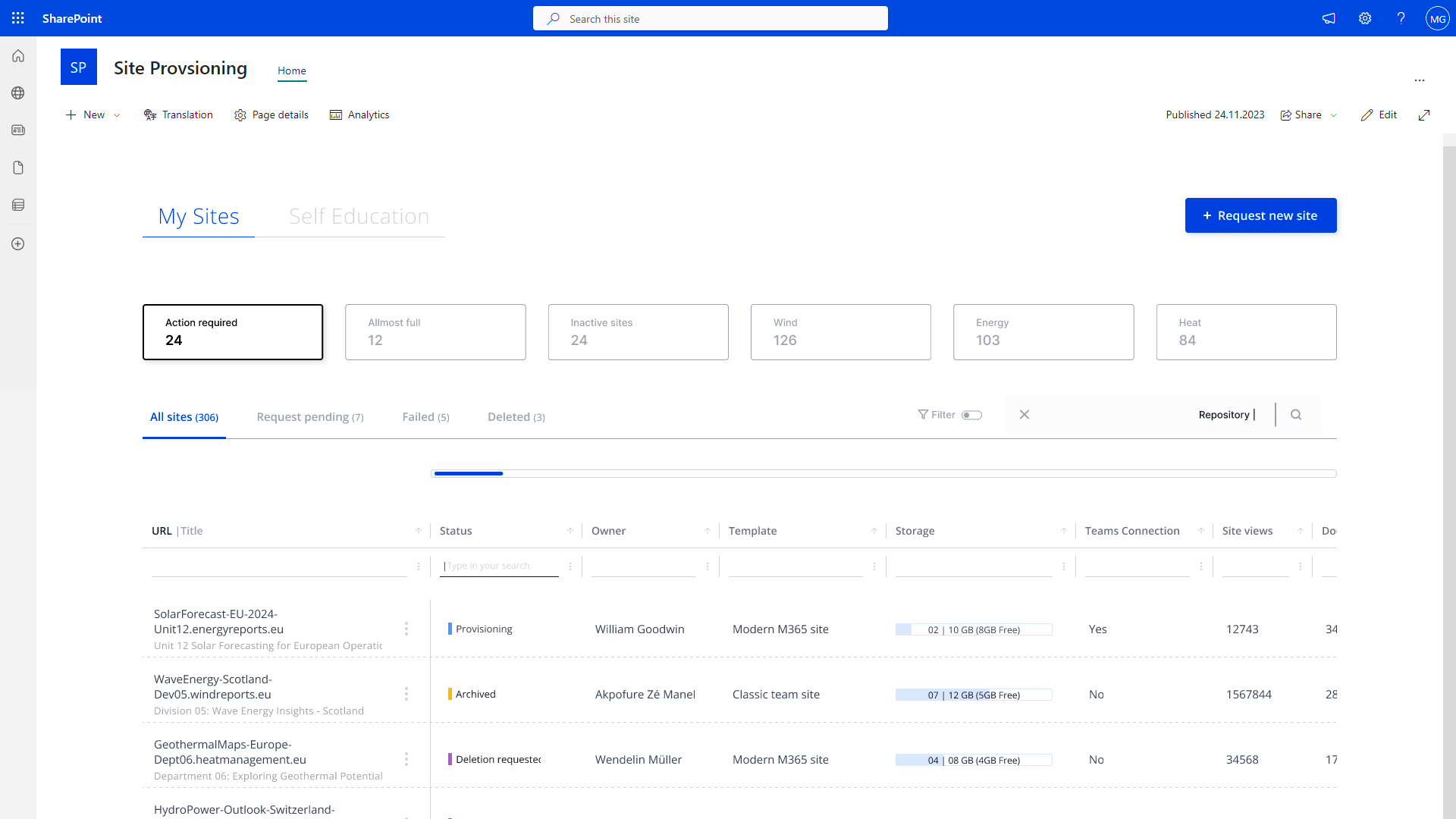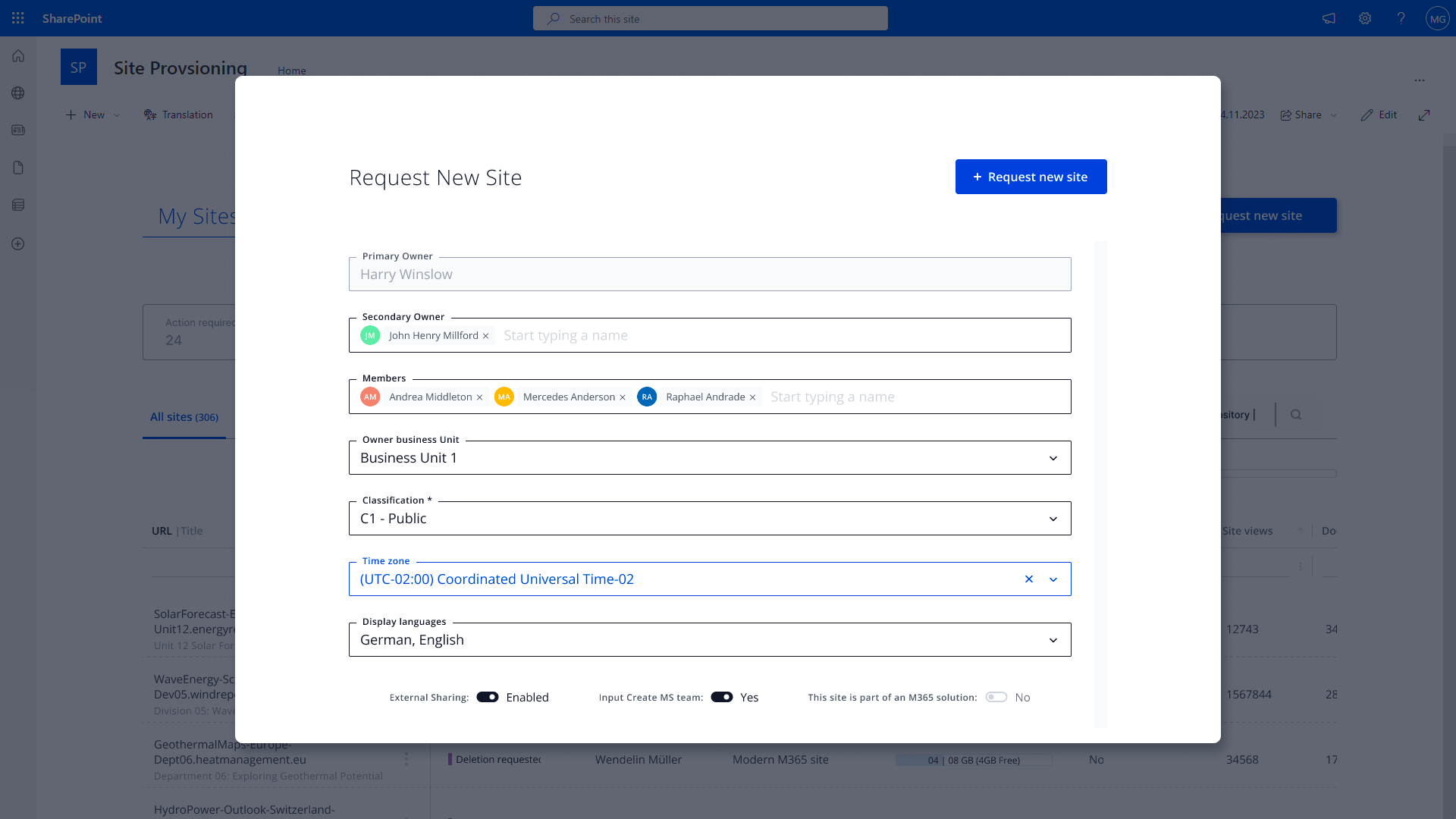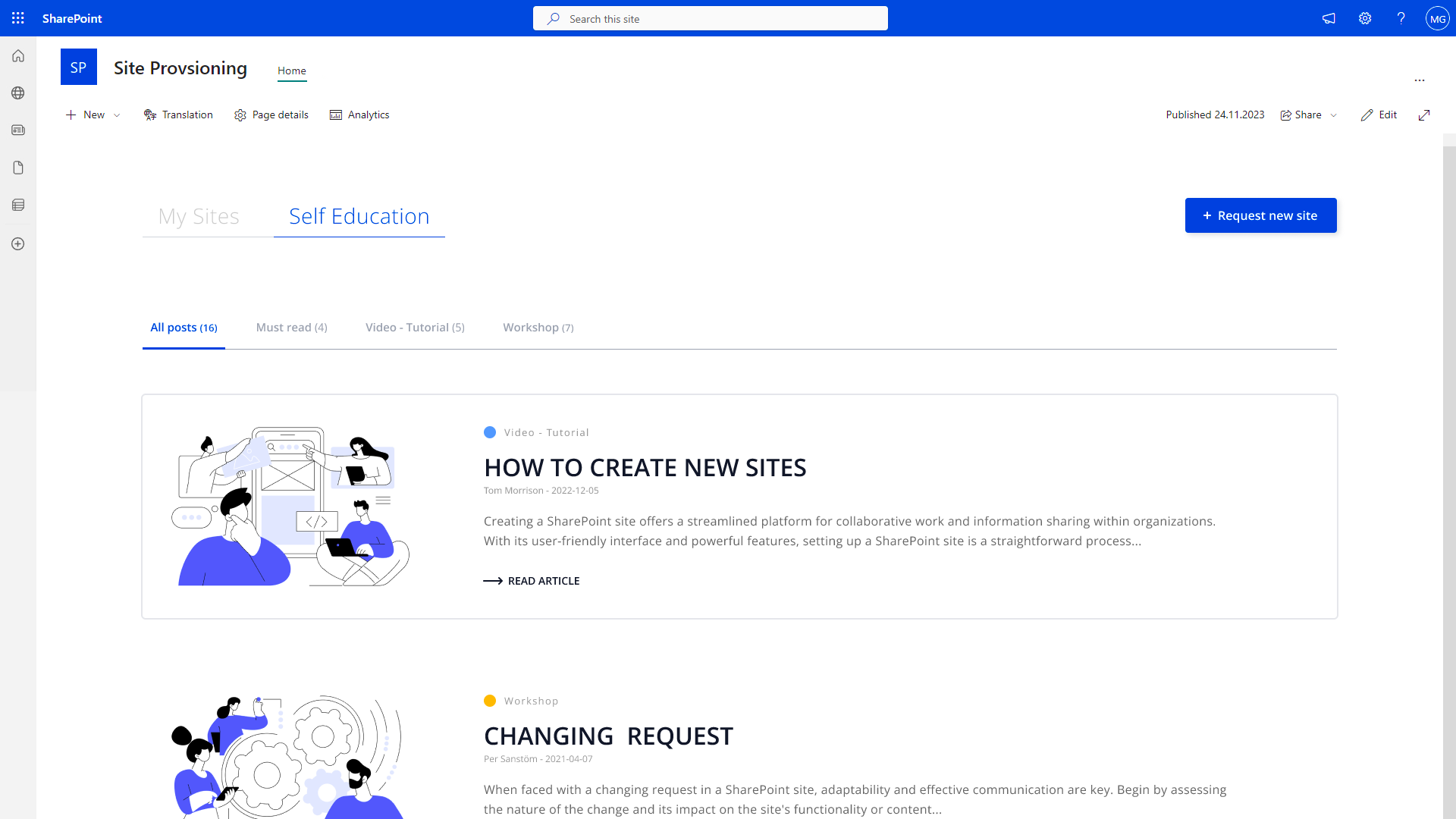Simplify complexity! With streamlined solutions for M365 and SharePoint
Our goal is to create apps that deserve to be called 'whizzy'. Our approach simplifies complex issues throughintelligent, user-friendly interfaces while embedding expertknowledge into well-designed backends and processes.
Transforming M365 into your ultimate productivity powerhouse
Our team, with 20 years of experience, specializes inleveraging Microsoft Copilot, Azure AI Builder, PowerPlatform, and SharePoint to their fullest. We commitsignificant time to deeply understanding your requirements,unlocking the platforms' full potential for you.
SharePoint
Building SharePoint solutions since 2013, we have a deepunderstanding of permissions, design patterns, do's anddont's, web part development and automation using thePnP PowerShell Module and Power Automate.
Power Platform
Creating simple Power Apps is easy; crafting complexones is challenging. We know the limits of the platformand can deliver outstanding, user-friendly apps thathelp your people get their job done in no time.
Copilot & AI Builder
From simple custom Copilots to security-trimmed andtightly governed AI projects, we build modern solutionsthat connect to your enterprise data, transforminformation, and surface it in your M365 apps.